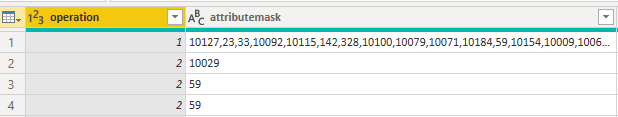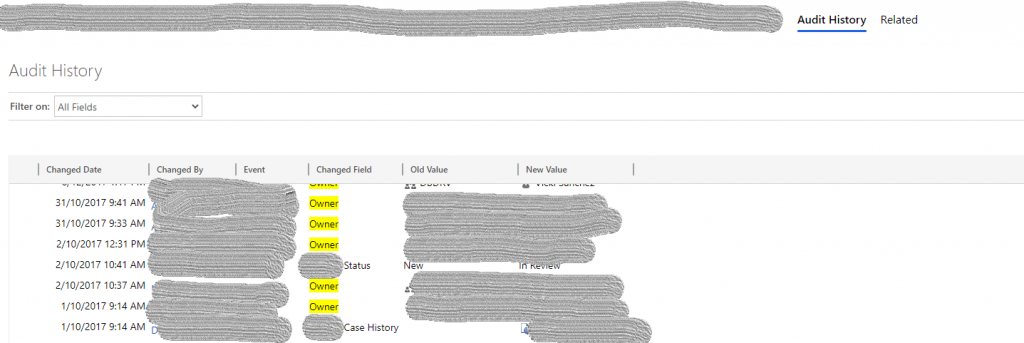
Dynamic 365 provides an Audit History in all pages. In case you need to export these data or have a query to the data, Dynamics API provides this access. In Power BI, OData Feed enables this access. In order to achieve this:
Use OData source and point it to “audits” entity.
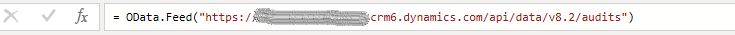
Refer to Microsoft’s Web API Reference for documentation on audits entity. As an example suppose you need to export historical change over “Owner” attribute.
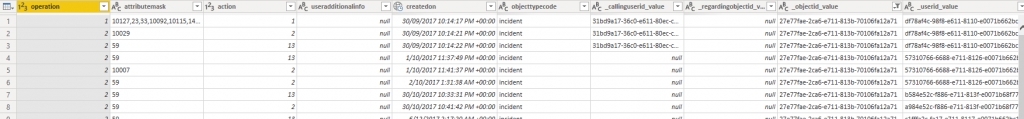
In above snapshot of data:
- _objectid_value: Filter this column for the GUID related to the CRM page you need to have the audit history. In a case management system, this can be the Case GUID.
- _userid_value: In case you are after “Owner” change, this value shows the updated value.
- attributemask: Is a comma separated list of attributes changed in each batch of audit log. They represent’s relevant entity’s column number
- operation and action: Represent type of operation and action. Above documentation lists possible values
- objecttypecode: this shows the entity the log is based on. e.g. if it is incident, the _objectid_value refers to the PK in incident entity
Note that “Attribute Mask” column being comma separated means filtering out the audit records matching the column number you need is not straight forward. e.g. Owner’s column number is 59. In below example it appears in rows 1, 3 and 4.